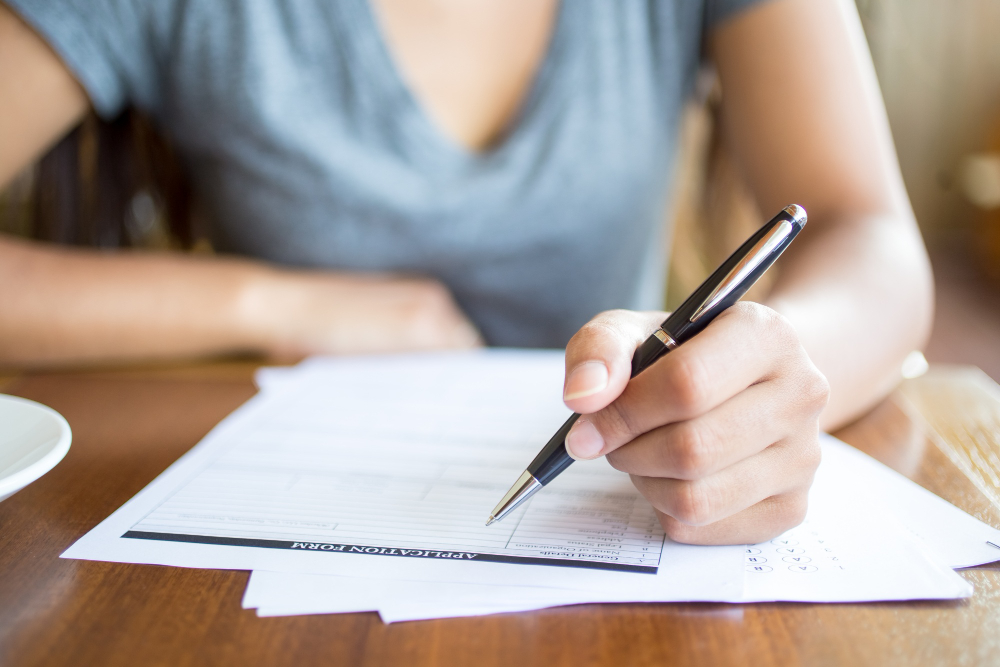
The online intake is preferred, but we understand sometimes computers don't do what we want them to. Save time at your appointment by completing your forms in advance.
If you don't have Adobe Reader® installed, you'll need to download it first.
Download Adobe ReaderYou don't need to complete every entry. If something doesn't apply, simply skip it and go to the next question.
Sign your name using your mouse, click "submit" and the data will be securely transferred to our system.
Note: After signing, it may say "fields are incomplete", but it will transmit okay!
If you're unable to complete the online version, or prefer paper, here are your options:
Print the appropriate form and fax it to us at (970) 206-4871
Print and bring the completed form to your appointment
Come 15 minutes early to fill out the intake form at our office
If you were in an auto accident, please print this form and bring it to your visit instead of completing the online intake form.
Download Auto Accident FormReview our HIPAA privacy policy and consent information
Download Privacy PolicyIf you have any questions about completing your forms or need assistance, please don't hesitate to contact our office.